# Track
# Introduction
Track is used to identify the path of objects in a video.
In traditional object detection of a computer vision model, people and objects are only perceived as a bounding box (a square). By performing path tracking, AI systems can develop a natural understanding of the movement of a person or any detected objects.
On EdgeAI Studio (opens new window), we introduce you the "Track" block, a ready-to-use feature to let you create a machine-learning model to track the path of any targeted objects in real-time.
# Examples
# 1. Path tracking of a customer
# Video Input

# Pipeline
To use Track block for tracking the path of a customer walking into a store, you can set up a pipeline as below:
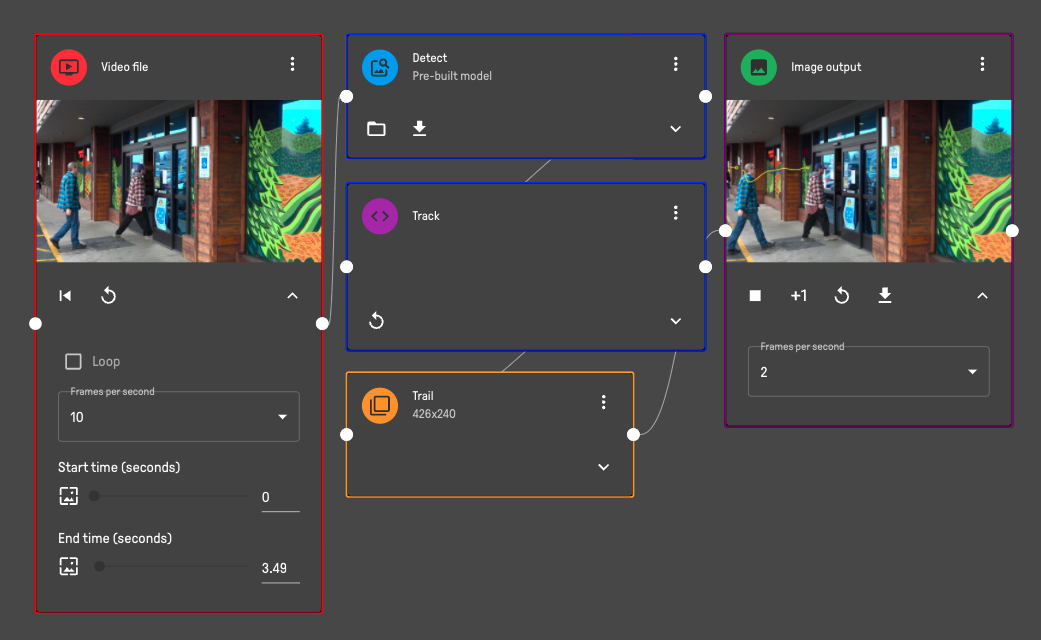
# Real-time Tracking Result

You may find a demo pipeline here (opens new window).
# 2. Dwelling time measurement
# Video Input
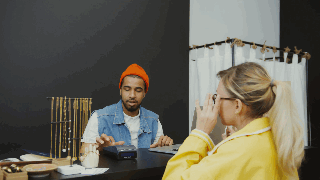
# Pipeline
To use Track block for tracking the duration of the dwelling time of each customer in a designated area from a video input, you can set up a pipeline as below with the help of Dwell block:
# How to draw a designated area for tracking?
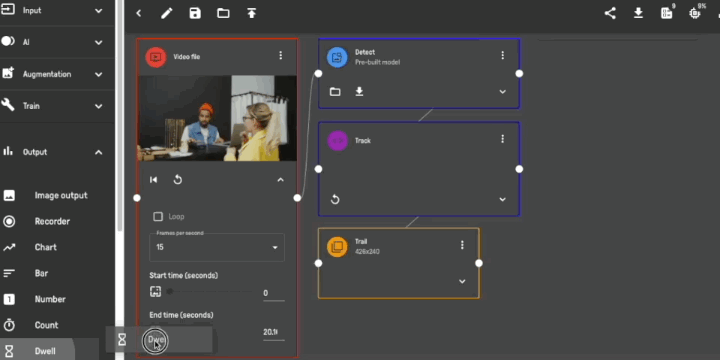
# Results
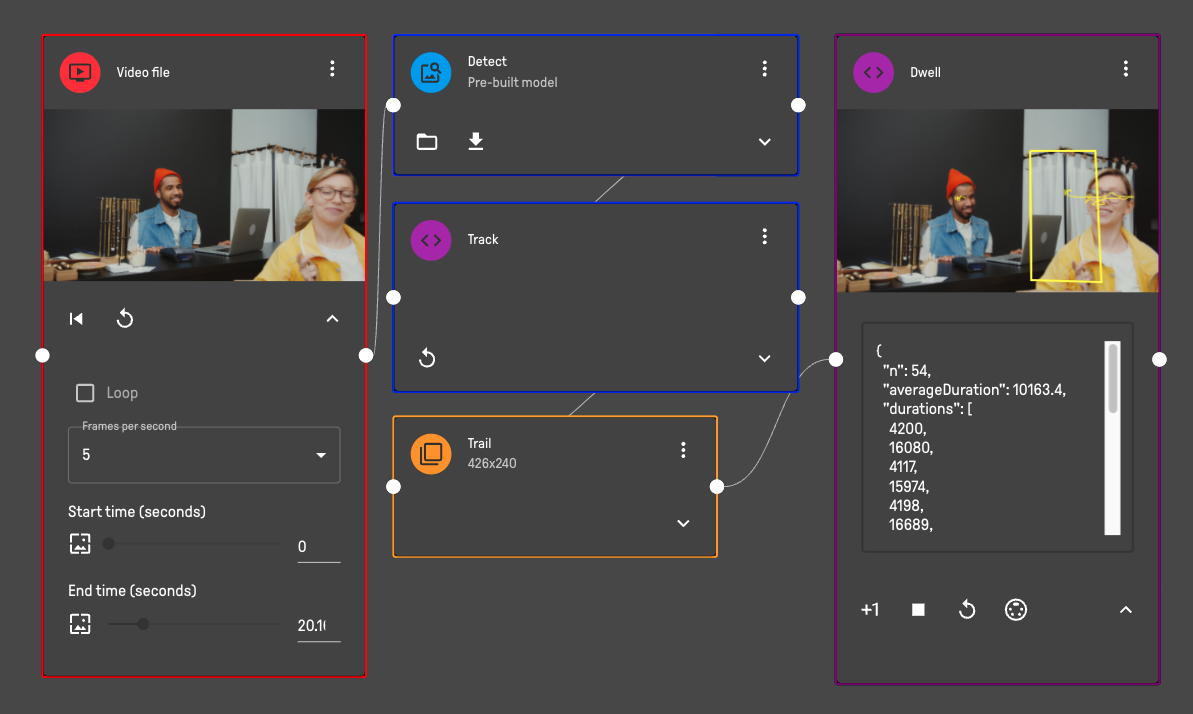
DETAILS
The duration is in millisecond by default where n refers to the number of tracked people or objects.
You may find a demo pipeline here (opens new window).
# 3. Track and count
# Video Input

# Pipeline
To count the number of customers or people walking into a designated area from a video input, you can set up a pipeline as below using Track, Trail and Count blocks:
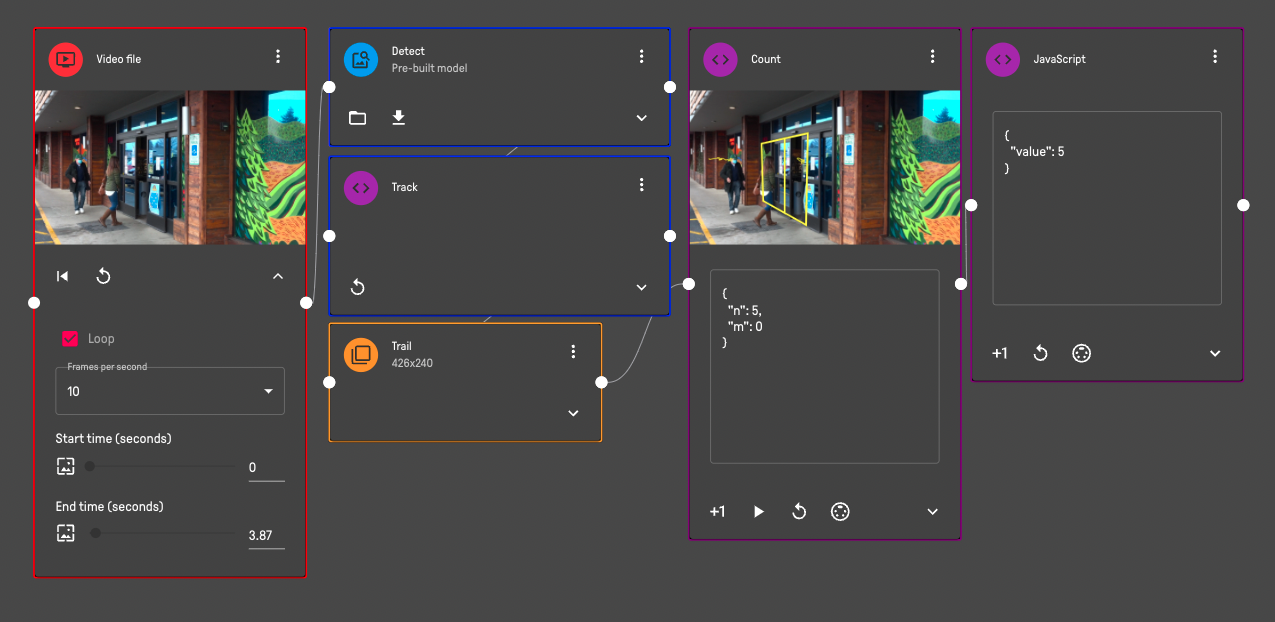
# How to draw a designated area for counting?
# 1. Draw a line to separate between Area A and Area B

# 2. Continue with the second and third edge of Area A

# 3. The fourth edge will be completed automatically where Area A is defined and shown on the Count block

# 4. Area B is set automatically to the opposite side of Area A defined by the first line

# 5. n represents the number of people/objects from Area B to Area A, while m represents the number of people/objects from Area A to Area B

TIP
If any objects or people enter into either Area A or Area B without crossing the designated line defined in the Count block (in other words turn back without going into the other area), it will not be counted.
# Real-time Counting Result
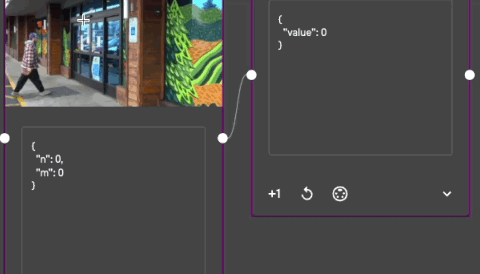
You may find a demo pipeline here (opens new window).
TIP
This model is only available in Business and Enterprise versions.