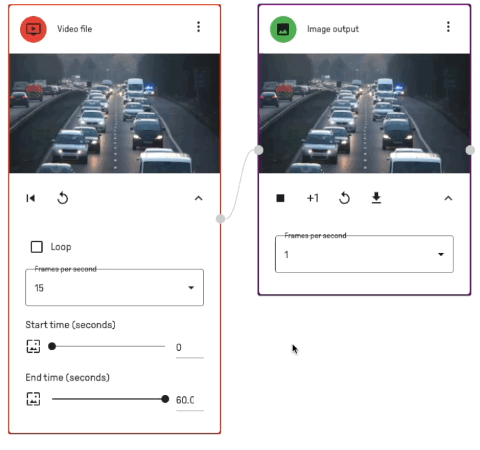# Video File Input
# Definition of FPS in Videos
FPS stands for "Frames Per Second" in a video. It is used to measure the frame rate and to control the number of consecutive images that are captured or displayed each second. It is a specification widely used in video capture and and video playback. The higher the FPS, the smoother the motion will be.
# What is the best frame rate for video input in machine learning?
Different FPS yield different results, so selecting the best one means going with the option that best fits the dataset you are going to process and the image frames you are trying to extracted for machine-learning model trainings.
# FPS in Video File and Image Output
The FPS in a "Video file" input block defines the number of consecutive images or frames that are extracted from your Video file for each second, while the FPS in an "Image output" block controls the number of consecutive images or frames from the input source that are used in your output block.
# Examples
Here are a few examples to illustrate the differences between different FPS settings and to help you figure out which frame rate is the best for your machine-learning models.
# 1 FPS to 5 FPS
If you choose a very low FPS for your Video input with a higher FPS in the Image output, the video will look choppy but in a faster motion.
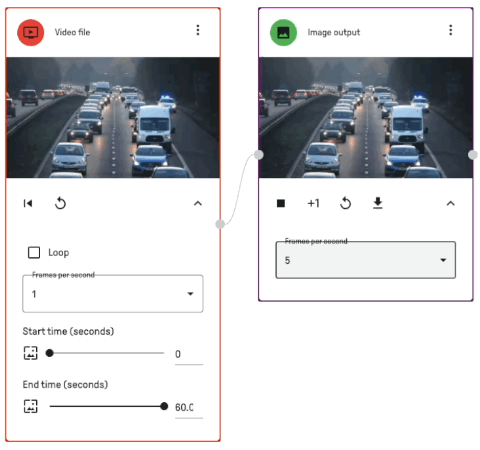
# 2 FPS to 2 FPS
Compared with using 1 FPS for the Video input, 2 FPS will provide a less choppy motion. However, as 2 FPS is used in an Image output rather than 5 FPS, the video will look a bit slower.
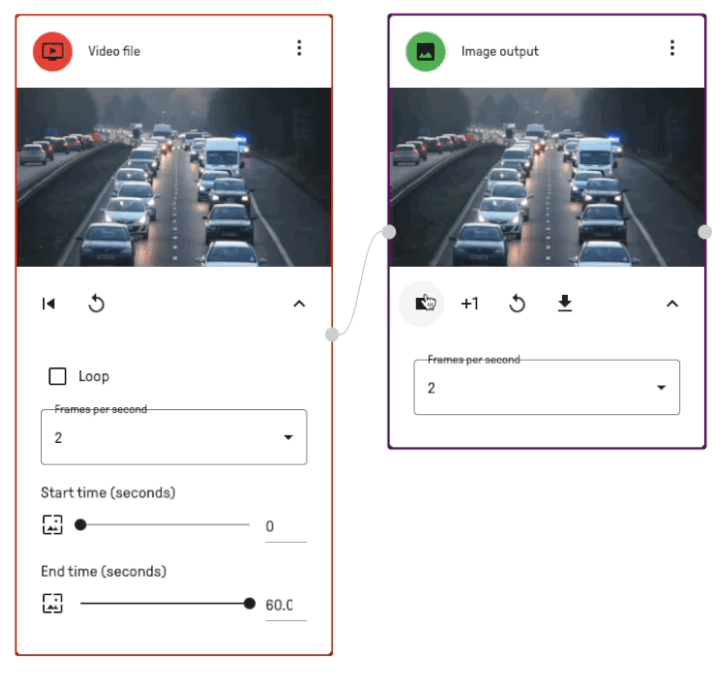
# 5 FPS to 1 FPS
On the other hand, if you choose a higher FPS in your Video input than your Image output, the video will look like slow motion with smoother details.
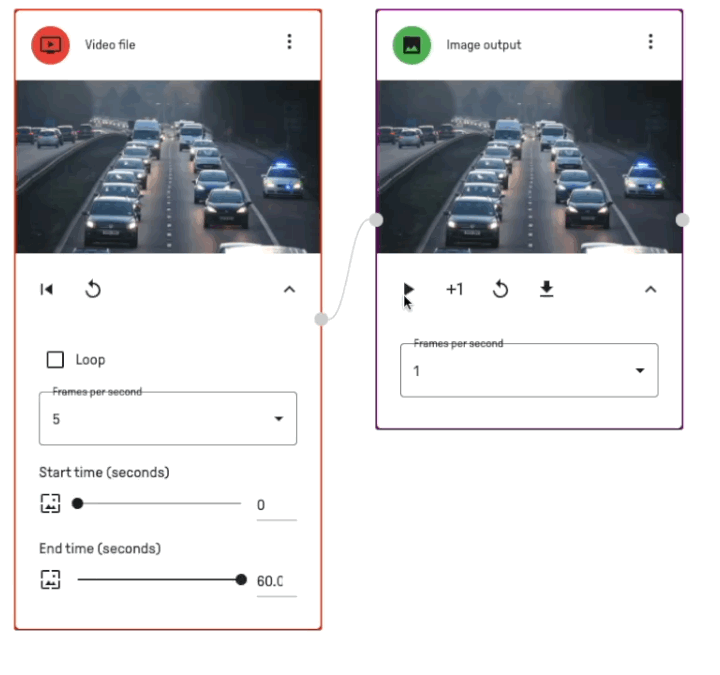
# 15 FPS to 1 FPS
A rather extreme ratio between Video input and Image output is used here to illustrate a slow motion effect. As 15 FPS is selected in the Video input, a much higher frame rate compared with the above examples, it keeps the motion smooth. However, only 1 FPS is used in an Image output, the video will look like a slow motion effect.